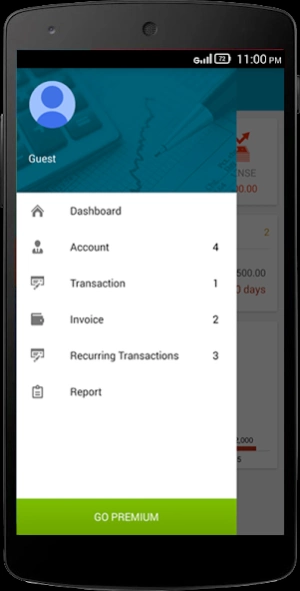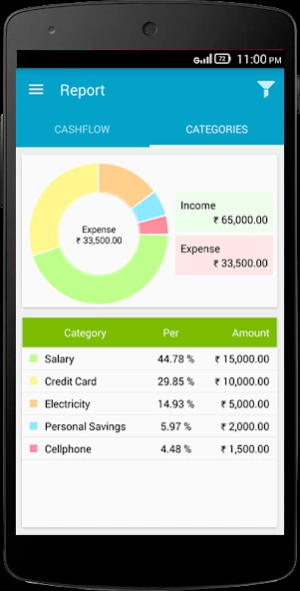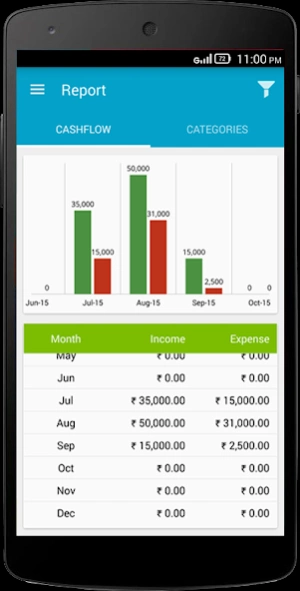Manage your Personal Account 1.2
Free Version
Publisher Description
Manage your Personal Account - Track your Income & Expense Transactions
Wallet Accounting is user friendly accounting app to help you track your income & expense transactions, with the option to add Categories.
This application keeps track of the funds in your wallet. You can input your income and expenses as they come by. The application will display a detailed usage history as well as tally up daily and total expense and income. So throughout the day, you could pull out Wallet Accounting after making a purchase and log it into the app. At the end of the month, you could look back at your transactions.
Key features:
★ Design and develop for basic users so no need to have knowledge of finance.
★ Manage multiple accounts and make transfers between them.
★ Easy to add income and expense items quickly.
★ Detailed report of incomes and expenses by charts,
★ Your transaction history is stored on your phone or your Drop box space.
★ All types of currencies.
★ The app has with options to add more income and expense categories and sub-categories;
★ With CSV export you can create a .csv file (Opens in MS Excel (not Basic)) on the folder of Wallet Accounting of your SDCard. You can share also this CSV file.
★ You can plan your monthly budget easily.
★ Use reminders to remind you of upcoming invoice (Bills Reminder).
★ Show Dashboard information with current month basis.
★ Add one time or recurring income and expenses.
★ Set cleared and pending transaction status.
★ Set your local currency by 100+ currencies.
★ Set a password for entrance into the program.
✔ Multiple Accounts
- create separate personal, business and savings accounts for example
- transfer amounts between accounts,
✔ Transaction
- Log Expense and Income
- Recurring Transactions Daily, Weekly, Monthly or Yearly. (no need to add the repeating bills again and again every month)
- export transactions to .CSV for use in a spread sheet
✔ Reports
- easy visualization of where your money goes
- beautiful and interactive charts
- view transactions for all accounts
- view spending grouped by category
- see the history of your income & spending
- Monthly Detailed list of account cash flow with cumulative balances.
✔ Categories
- editable expense and income categories
- choose a quality icon for each category
- You can create as many new categories as you want.
Try this application Wallet Accounting free for 90 days.
So download it now, enter your expense and income, and have instant control over your spending!
We always pay attention and improve to secure the privacy of your data.
About Manage your Personal Account
Manage your Personal Account is a free app for Android published in the Accounting & Finance list of apps, part of Business.
The company that develops Manage your Personal Account is Mobandro Apps. The latest version released by its developer is 1.2.
To install Manage your Personal Account on your Android device, just click the green Continue To App button above to start the installation process. The app is listed on our website since 2018-04-20 and was downloaded 49 times. We have already checked if the download link is safe, however for your own protection we recommend that you scan the downloaded app with your antivirus. Your antivirus may detect the Manage your Personal Account as malware as malware if the download link to com.mobapps.walletaccount is broken.
How to install Manage your Personal Account on your Android device:
- Click on the Continue To App button on our website. This will redirect you to Google Play.
- Once the Manage your Personal Account is shown in the Google Play listing of your Android device, you can start its download and installation. Tap on the Install button located below the search bar and to the right of the app icon.
- A pop-up window with the permissions required by Manage your Personal Account will be shown. Click on Accept to continue the process.
- Manage your Personal Account will be downloaded onto your device, displaying a progress. Once the download completes, the installation will start and you'll get a notification after the installation is finished.